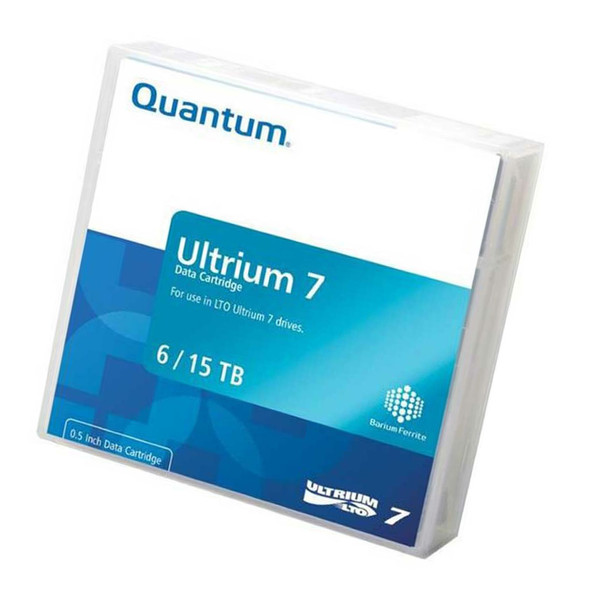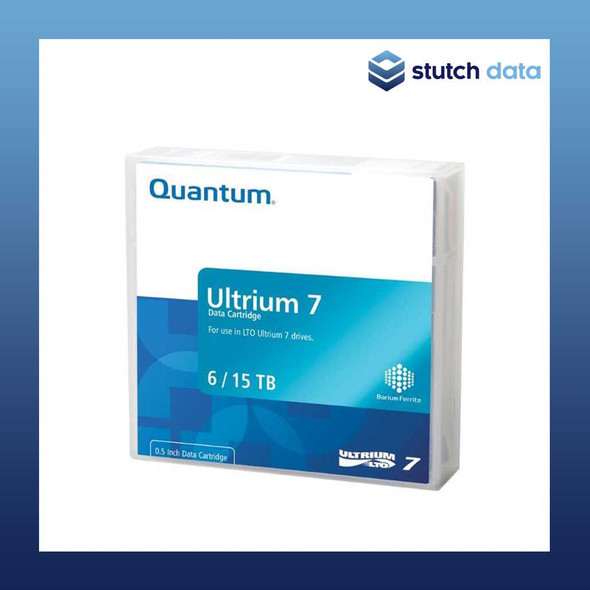DELL
DELL LTO7 M8 Ultrium Type M Pre-barcoded Data Cartridge
- SKU:
- LTO-DEL7M8
- UPC:
- 5397063938049
- MPN:
- 07J4HF
- Condition:
- New
- Availability:
- This item is usually in stock and therefore ships within 24 hours of receiving the order, unless it is a weekend/public holiday, it will be shipped on the next business day.
- Minimum Purchase:
- 1 unit
Description
The Dell LTO7 M8 tape cartridge Data Cartridge holds up to 9TB in native or uncompressed capacity, with up to 22.5TB of compressed data. The Dell LTO 7 M8 cartridge has a higher speed of 360MB/sec while writing native data and a speed of up to 900MB/sec when writing compressed data. The Dell LTO7 Type M tape cartridge is in fact a new LTO7 tape cartridge with a special barcode label applied to allow it to be used in an LTO8 tape library drive with the higher capacity and speed. The Dell LTO7 M8 data cartridge is not pre-initialised and therefore the LTO8 drive and tape library have to have the latest releases of firmware/microcode, and the tape has to have the correct M8 barcode to work as an LTO M8 tape. The LTO8 drive in the tape library will initialise it as an LTO7 M8 tape with higher capacity and speed than the LTO7 tape it originally was. This will not work with LTO7 tapes used previously, or with LTO8 drives which do not have the latest version of firmware applied. Always check with your manufacturer to ensure you LTO8 drive or library is currently compatible to pre-initialise LTO7 M8 tapes!
Dell advises that LTO Ultrium tape durability is at 1,000,000 passes on any area of tape which equates to over 20,000 end-to-end passes or 260 full tape backups. Beyond 260 full tape backups a tape cannot be relied upon to hold all the data. They also state there is an archival life of 30 years if a new tape is used, the climatic conditions stated below are maintained together with a dust free operating environment and careful handling.
Drives that use the DELL LTO7 Ultrium 7 data cartridges are recommended to use an LTO Ultrium Universal Cleaning Cartridge to keep the drive clean.
DELL LTO Handling and Storage
- Before you use a cartridge, let it acclimate to the normal operating environment for 24-48 hours
- Ensure that all surfaces of the cartridge are dry before use
- Do not expose the cartridge to moisture or direct sunlight
- Always ship or store a cartridge in the vertical orientation and inside a jewel case to prevent damage to the tape edge unless in a specifically designed case for holding tapes
- Do not expose recorded or blank cartridges to stray magnetic fields (eg. terminals, motors, video equipment, X-ray equipment, or fields that exist near high-current cables or power supplies). Such exposure can lead to loss of data or render the blank cartridge unusable
- Maintain the environmental conditions outlined below
| Dell Climatic Limits | Operating Environment | Short Term Storage | Long Term Storage |
| Temperature | 10-45 degrees C | 16-32 degrees C | 16-25 degrees C |
| Relative Humidity (non-condensing) | 10-80% | 20-80% | 20-50% |

Warranty Information