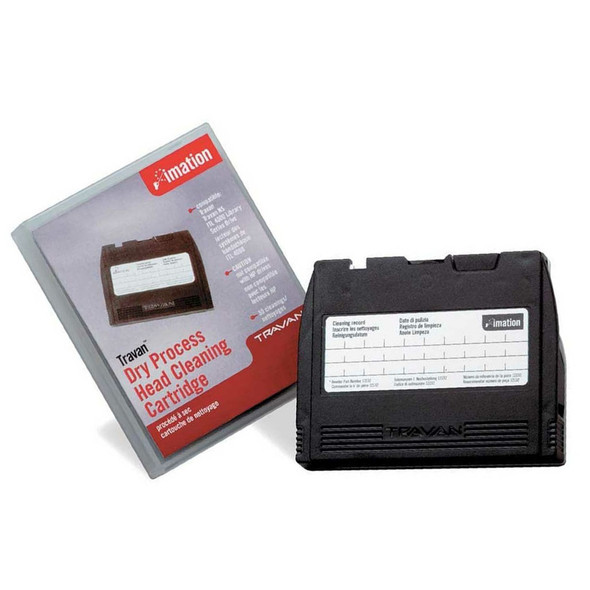SONY
Sony UP25MD Thermal Printer Head Cleaning Cartridge UP-21MD
- SKU:
- PAP-UP25MDCLCRT
- MPN:
- Replacement part for Sony UP printer
- Condition:
- New
- Availability:
- This Sony replacement part for a UP medical printer is usually in stock
- Minimum Purchase:
- 1 unit
Description
The Sony UP-21MD Cleaning Cartridge is a thermal head cleaning cartridge for Sony Medical colour printers UP-20, UP-21MD, UP-D23MD, UP-D25MD, UP-25MD. It is a replacement part as these occassionaly get lost or thrown out, so we like to have them available as this is a spare part for the Sony UP medical printers.
Cleaning the thermal head of a Sony UP Printer (from the manual)
If marks and stripes appear on printouts, clean the thermal head using the supplied thermal head cleaning cartridge
and a cleaning sheet. To maintain print quality, we recommend that you perform cleaning regularly and whenever you replace printing pack (when the printing pack in use runs out).
To perform cleaning on the thermal head, the reverse side of the protective sheet supplied with printing packs UPC-21S and UPC-21L can be used as a cleaning sheet.
- Press the paper feed tray to eject it. Remove all paper from the feed tray. Remove any paper remaining in the tray insertion area.
- Turn over the protective sheet (the cleaning sheet) that was removed in step 3 of “Loading the Paper” of UP-21S or UP21L pack, and load it in the paper feed tray with the reverse side (the unprinted side) facing up.
Note: Once a protective sheet has been used as a cleaning sheet, do not use it again. - Insert the paper feed tray into the printer.
- Load the thermal head cleaning cartridge into the printer. When an ink ribbon is loaded in the printer, remove it
before loading the thermal head cleaning cartridge. The procedure is the same as loading an ink ribbon. For details, see “Loading the Ink Ribbon” in your ptinter manual. Once the thermal head cleaning cartridge is loaded and the ribbon door panel is closed, the message “CLEAN HEAD:PRESS EXEC” appears on the printer window display.
Note: If the paper feed tray is not inserted, the message “CLEAN HEAD:SET SHEET” appears on the printer
window display. In such cases, insert the paper feed tray. - Press the EXEC button and the cleaning operation begins. During the cleaning operation, “CLEAN HEAD:NOW CLEANING” appears on the printer window display. After the cleaning sheet is ejected, “CLEAN HEAD:
FINISHED” appears on the printer window display, and the cleaning operation finishes.